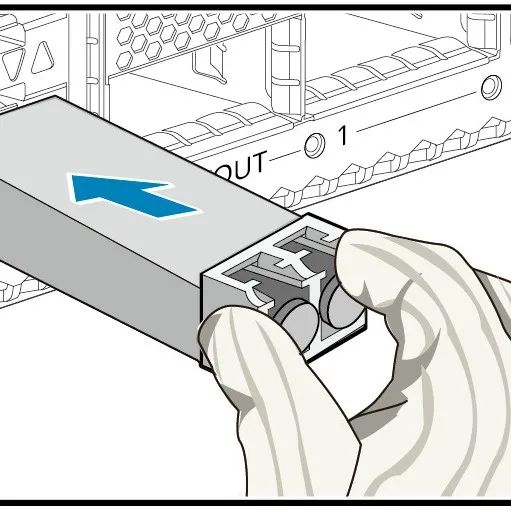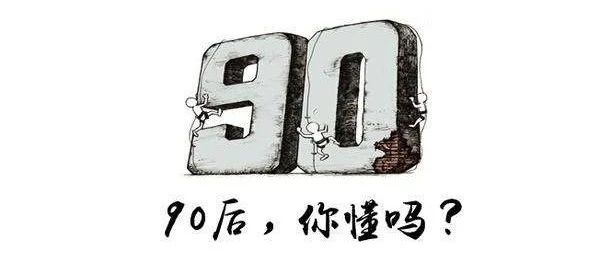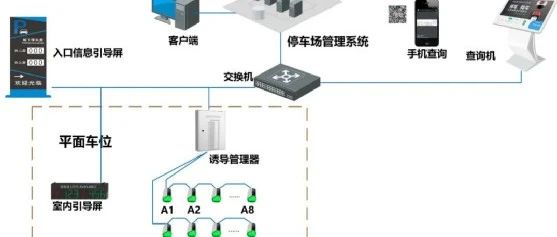您现在的位置是:主页 > 网络技术 >
简单干净的华为MPLS配置说明
1.mpls lsr-id x.x.x.x
指定LSR的ID
2.mpls ldp
激活LDP协议并进入LDP视图
3.remote-peer local-ip x.x.x.x(local-ip) remote-ip (x.x.x.x)remote-ip
配置LDP Remote-peer,配置LDP remote-peer必须配置local-ip
4.loop-detect
允许进行环路检测
5.hops-count (hop-numbe)
设置环路检测最大跳数,设置环路检测的最大跳数,缺省情况下没有配置环路检测最大跳数
6.path-vectors (pv-number)
设置路径向量的最大值,当环路检测采用路径向量方式时,也需要规定LSP的最大值。这样,在以下条件之一时即认为出现了环路,LSP建立失败:
(1) 路径向量记录表中已有本LSR的记录。
(2) 路径的跳数超过这里设定的最大值。
7. mpls ldp enable
在接口使能LDP
8.mpls ldp timer { keepalive keepalive-holdtime | hello hello-holdtime }
设置接口LDP会话保持参数,Keepalive报文的缺省定时时间为60秒,Hello报文的缺省定时时间为15秒
在不支持广播报文的链路层协议(如帧中继、ATM)上,必须要使用命令map ip { ip-address [ ip-mask ] | default | inarp [ minutes ] } [ broadcast ]配置broadcast属性,以支持广播和组播报文的传递
要实现BGP/MPLS vpn的功能一般需要完成以下步骤:
在PE、CE、P上配置基本信息;
建立PE到PE的具有IP能力的逻辑或物理的链路;
发布、更新vpn信息。
BGP/MPLS vpn的配置包括:
定义BGP/MPLS vpn
进入协议地址族视图
PE-CE间路由交换的配置
PE-PE间路由交换的配置
1. 创建并进入VPN实例视图
ip vpn-instance (vpn-instance-name)
2. 为vpn-instance创建路由和转发表
route-distinguisher (route-distinguisher)
RD在与自治系统号(ASN)相关时,RD是由一个自治系统号和一个任意的数组成。RD在与IP地址相关时,RD是由一个IP地址和一个任意的数组成。
RD有以下格式:
(16位ASN:32位用户自定义数),例如:100:1
(32位IP地址:16位用户自定义数),例如:172.1.1.1:1
3. 为vpn-instance创建vpn Target扩展团体
vpn-target (vpn-target-ext-community) [ import-extcommunity | export-extcommunity | both ]
4. 限制一个vpn-instance中最大路由数
routing-table limit (limit) { warn threshold | simply-alert }
5. 将接口与vpn-instance关联
ip binding vpn-instance (vpn-instance-name)
在实施接口与vpn-instance的绑定时,需要在接口上先执行ip binding vpn-instance命令,再配置IP地址,否则已经配置的IP地址会因为执行ip binding vpn-instance命令而被删除
请在BGP视图下进行下列配置
ipv4-family vpn-instance (vpn-instance-name)
ipv4-family vpnv4 [ unicast ]
PE-CE间路由交换的配置
1. PE和CE间通过静态路由链接的配置
ip route-static vpn-instance (vpn-instance-name) prefix mask [ next-hop-address ] [ interface { interface-number } ] [ public | preference preference | blackhole | reject ]
2. PE和CE间通过EBGP交换路由信息的配置
peer (peer-address) as-number (as-number)
PE-PE间路由交换的配置
1. 配置自治系统号
peer { peer-address | group-name } as-number (as-number)
2. 配置允许内部BGP会话使用任何可操作的TCP连接接口
peer { peer-address | group-name } connect-interface interface-type interface-name
3. 配置是否激活对等体(组)
peer { group-name | peer-address } enable
4. 配置向对等体(组)发送缺省路由
peer { peer-address | group-name } default-route-advertise
5. 配置在发布路由时将自身地址作为下一跳
peer { peer-address | group-name } next-hop-local
6. 配置传送BGP更新报文时不携带私有自治系统号
peer { peer-address | group-name } public-as-only
随机图文

品至直达!项目经理进化的底层逻辑
内容加密
(全)一套非常全面的弱电系统设计说明,包含十几个系统
(全)一套非常全面的弱电系统设计说明,包含十几个系统 前言 项目智能化系统如何设计?需要设计哪些弱电系统?每个系统如何规划?点位如何设计?实现什么功能?今天分享一套学校弱电系统设计说明,仅供学习。 一、工程概况 本项目概况见建筑专业概述。 二、设计依据 1建设设计单位提供的建筑CAD图纸。
你以为中了标就万事大吉?冷静!
中标后面临的问题 在投标的准备阶段,有的承包方为了获得招标项目,轻视对业主方资质、资金实力、招投标项目的内在条件(如地质环境、垫资情况、资金来源等)和外在影响(如居民压力、政府政策法规的影响等)的审查。 此时,若在承包方中标后,业主方资金出现缺口或存在其他外在压力而不能按约履行合同,将会造成不能开工或开工后中途停工的局面,若涉及公共设施建设,还会给公共利益造成损害
一个涉密项目如何建设?与非涉密项目布线有何区别?
如何把握网络基础建设中的信息安全问题,做到不走或少走弯路,是信息技术人员的主要任务。 网络的基础建设部分的信息安全规定---网络物理隔离、综合布线、地线、机柜、屏蔽机房等是重要的组成部分。本期我们一起来看下涉密工程的特点及布线要求。 我们带着这几个问题来了解这篇内容: 1、涉及项目有哪些特点? 2、涉密工程为什么会对布线要求较高